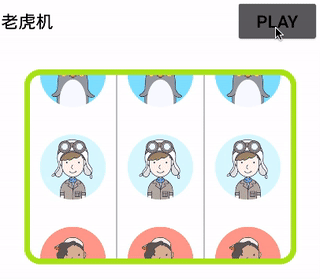滚动选择器,支持循环滚动,可实现生日选择器,老虎机等
- 支持的View
StringScrollPicker
BitmapScrollPicker
- 示例
<cn.forward.androids.views.BitmapScrollPicker
android:id="@+id/picker"
android:layout_width="wrap_content"
android:layout_height="220dp"
android:layout_weight="1"
android:background="#888888"
app:spv_disallow_intercept_touch="true"
app:spv_draw_bitmap_height="50dp"
app:spv_draw_bitmap_mode="center"
app:spv_draw_bitmap_width="50dp"
app:spv_is_circulation="false"
app:spv_max_scale="1.2"
app:spv_min_scale="0.6"
app:spv_visible_item_count="3"
/>BitmapScrollPicker picker = findViewById(R.id.picker);
picker.setData(bitmaps);
picker.setOnSelectedListener(new ScrollPickerView.OnSelectedListener() {
@Override
public void onSelected(ScrollPickerView scrollPickerView, int position) {
// do something
}
});- 相关属性
<!--滚动选择器通用属性-->
<declare-styleable name="ScrollPickerView">
<!-- 中间item的背景-->
<attr name="spv_center_item_background" format="reference|color"/>
<!-- 可见的item数量,默认为3个-->
<attr name="spv_visible_item_count" format="integer"/>
<!-- 中间item的位置,默认为 mVisibleItemCount / 2-->
<attr name="spv_center_item_position" format="integer"/>
<!-- 是否循环滚动,默认为true,开启-->
<attr name="spv_is_circulation" format="boolean"/>
<!-- 不允许父组件拦截触摸事件,设置为true为不允许拦截,此时该设置才生效 -->
<attr name="spv_disallow_intercept_touch" format="boolean"/>
<!-- 滚动的方向-->
<attr name="spv_orientation" format="string">
<enum name="horizontal" value="1"/>
<enum name="vertical" value="2"/>
</attr>
</declare-styleable>
<!--文字选择器-->
<declare-styleable name="StringScrollPicker">
<!--文字渐变大小-->
<attr name="spv_min_text_size" format="dimension"/>
<attr name="spv_max_text_size" format="dimension"/>
<!--文字渐变颜色-->
<attr name="spv_start_color" format="color"/>
<attr name="spv_end_color" format="color"/>
<!--文字最大行宽-->
<attr name="spv_max_line_width" format="dimension"/>
<!--文字对齐方式-->
<attr name="spv_alignment" format="enum">
<enum name="center" value="1"/>
<enum name="left" value="2"/>
<enum name="right" value="3"/>
</attr>
</declare-styleable>
<!--图片选择器-->
<declare-styleable name="BitmapScrollPicker">
<!-- 绘制图片的方式-->
<attr name="spv_draw_bitmap_mode" format="string">
<enum name="fill" value="1"/>
<enum name="center" value="2"/>
<enum name="size" value="3"/>
</attr>
<!-- 绘制图片的方式为size时,指定的图片绘制大小-->
<attr name="spv_draw_bitmap_width" format="dimension"/>
<attr name="spv_draw_bitmap_height" format="dimension"/>
<!-- item内容缩放倍数-->
<attr name="spv_min_scale" format="float"/>
<attr name="spv_max_scale" format="float"/>
</declare-styleable>- 更多