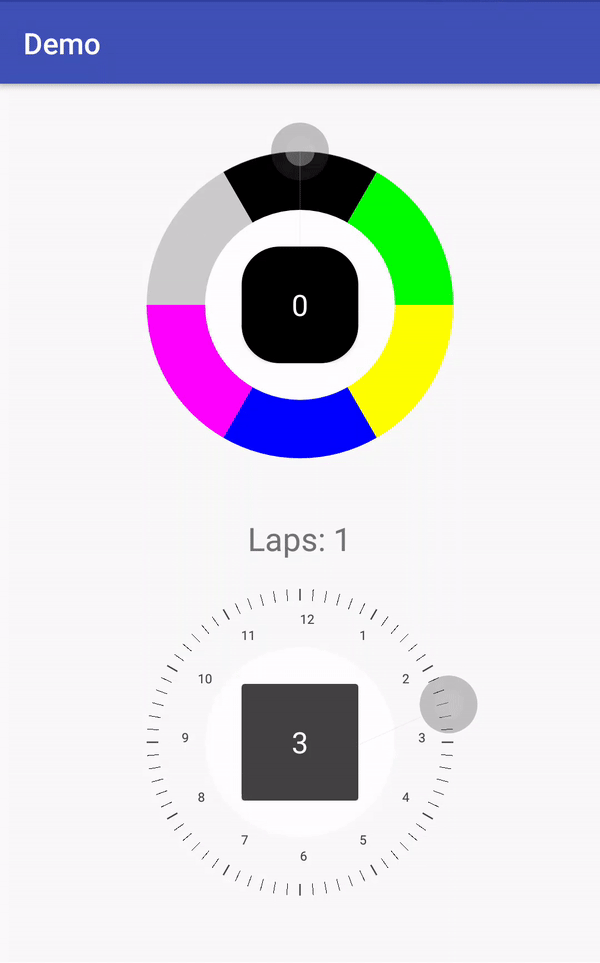library for customisable circular picker
-
Easy to use - define in xml configure with Builder
-
highly customisable. Every part of the control can be configured
- Add it in your root build.gradle at the end of repositories:
buildscript {
repositories {
maven { url 'https://jitpack.io' }
}
}
...
allprojects {
repositories {
maven { url 'https://jitpack.io' }
}
}
-
Add gradle dependency
compile 'com.github.Kaufland:andcircularselect:0.6.2' -
Configure library
- XML
<kaufland.com.andcircularselect.CircularSelect
android:layout_width="300dp"
android:id="@+id/select"
app:outer_circle_width="90dp"
app:indicator_size="40dp"
app:selector_circle_size="20dp"
android:layout_marginBottom="20dp"
android:layout_height="300dp"/>- Configure Data
final List<DataView> mdata = new ArrayList<>();
mdata.add(new ColorDataView.Builder().withColor(Color.BLACK).build());
mdata.add(new ColorDataView.Builder().withColor(Color.GREEN).build());
mdata.add(new ColorDataView.Builder().withColor(Color.YELLOW).build());
mdata.add(new ColorDataView.Builder().withColor(Color.BLUE).build());
mdata.add(new ColorDataView.Builder().withColor(Color.MAGENTA).build());
mdata.add(new ColorDataView.Builder().withColor(Color.LTGRAY).build());
mCircularSelect.setData(mdata);
mCircularSelect.setIndicatorRenderer(new IndicatorRenderer() {
private CardView mCardView;
private TextView mTextView;
@Override
public void update(DataView selected, ViewGroup parent) {
if (mCardView == null) {
LayoutInflater inflater = (LayoutInflater) getSystemService(LAYOUT_INFLATER_SERVICE);
View inflated = inflater.inflate(R.layout.indicator_renderer, parent);
mCardView = (CardView) inflated.findViewById(R.id.indicator_card);
mTextView = (TextView) inflated.findViewById(R.id.indicator_text);
}
mTextView.setText(mdata.indexOf(selected) + "");
mCardView.setRadius(getResources().getDimension(R.dimen.rounded));
mCardView.setCardBackgroundColor(((ColorDataView) selected).getColor());
}
});
mCircularSelect.postOnAnimationDelayed(new Runnable() {
@Override
public void run() {
mCircularSelect.select(5);
}
}, 50);- Optional: Add TouchInterceptor (CircleLapsCountInterceptor counts moved laps)
mCircularSelectQuantity.setSelectorTouchInterceptor(new CircleLapsCountInterceptor(new CircleLapsCountInterceptor.LapsChangedListener() {
@Override
public void lapsChanged(int laps) {
mLapsCount.setText("Laps: " + laps);
}
}, 0, 0, 4));