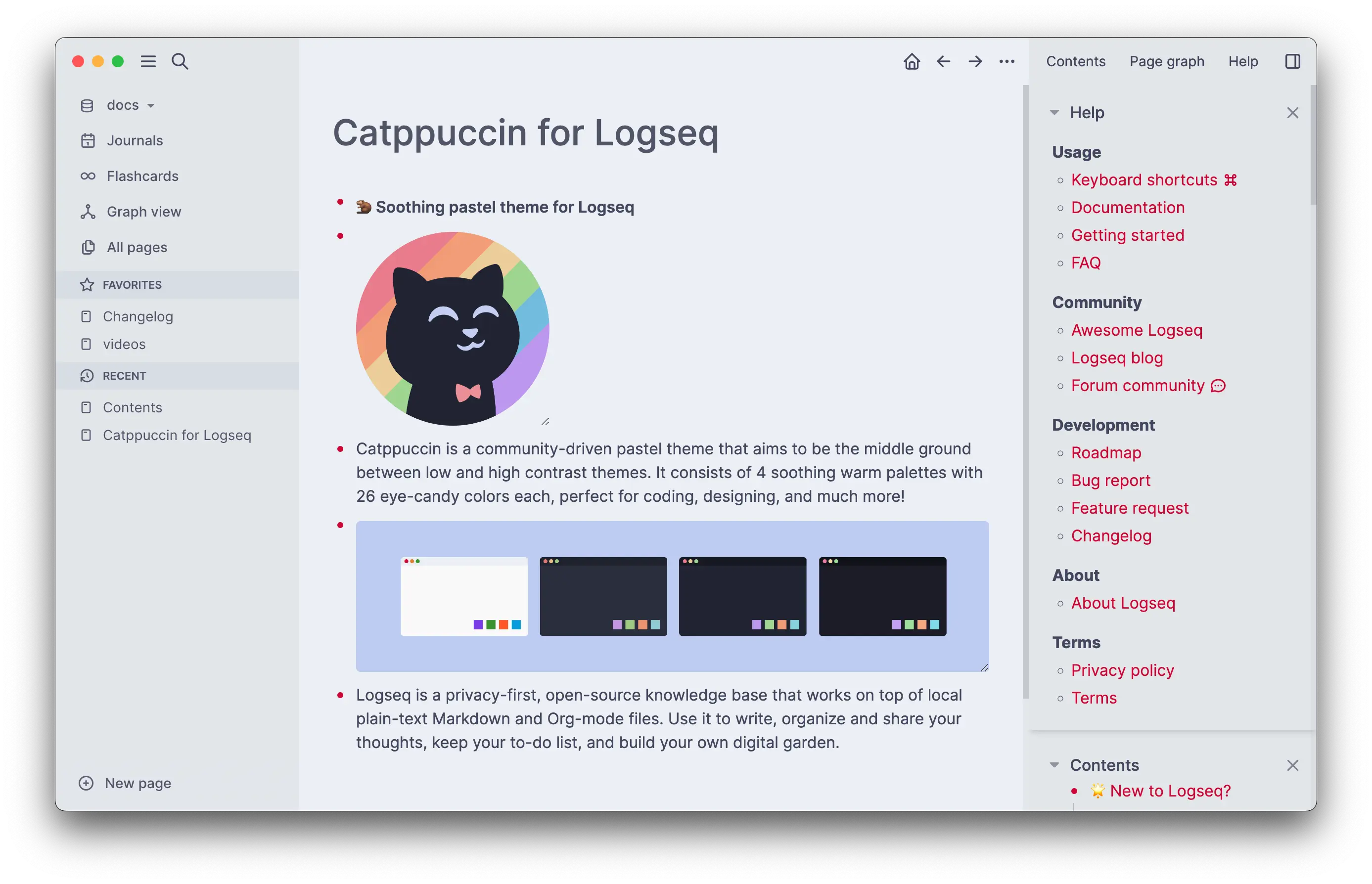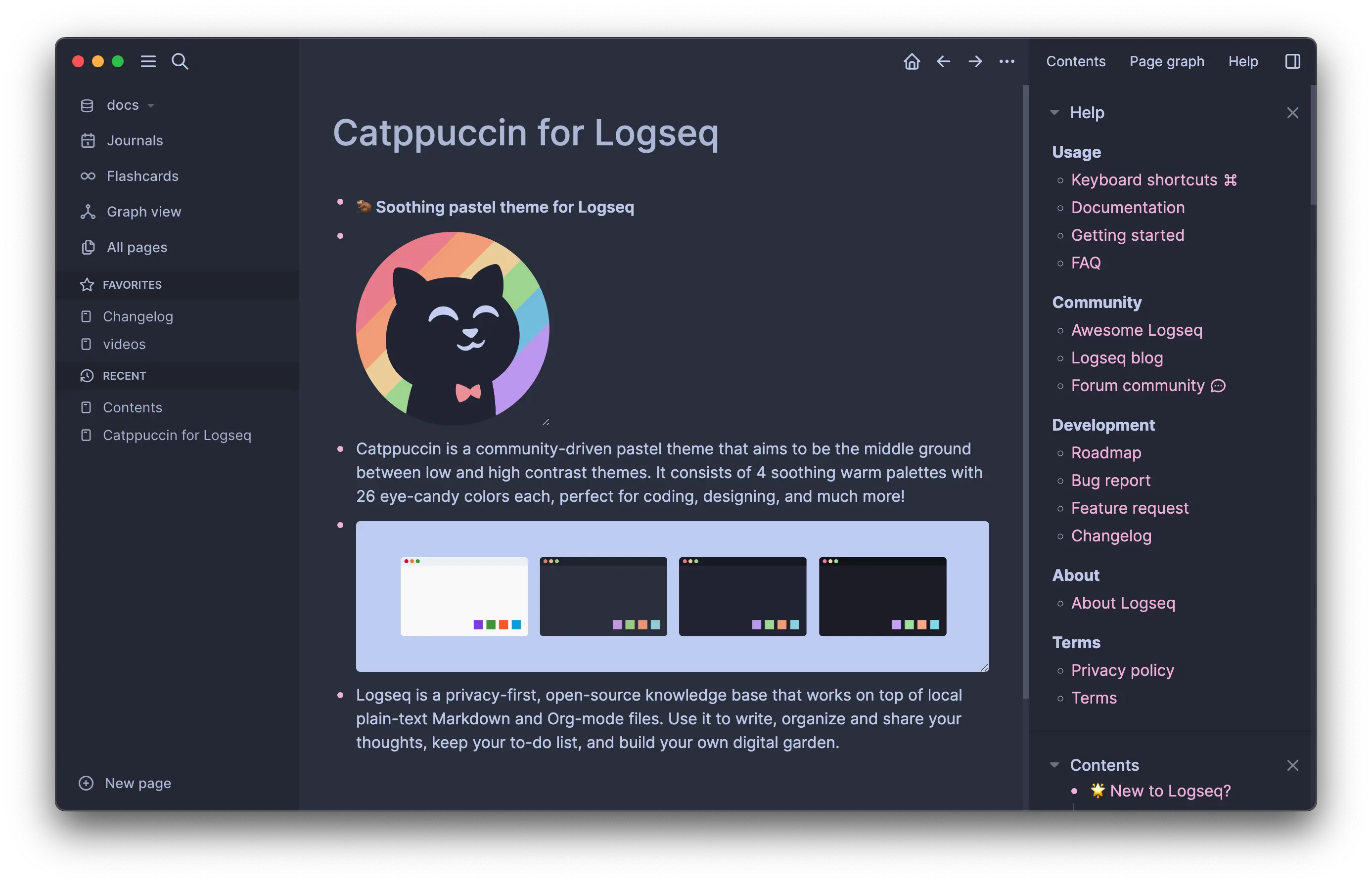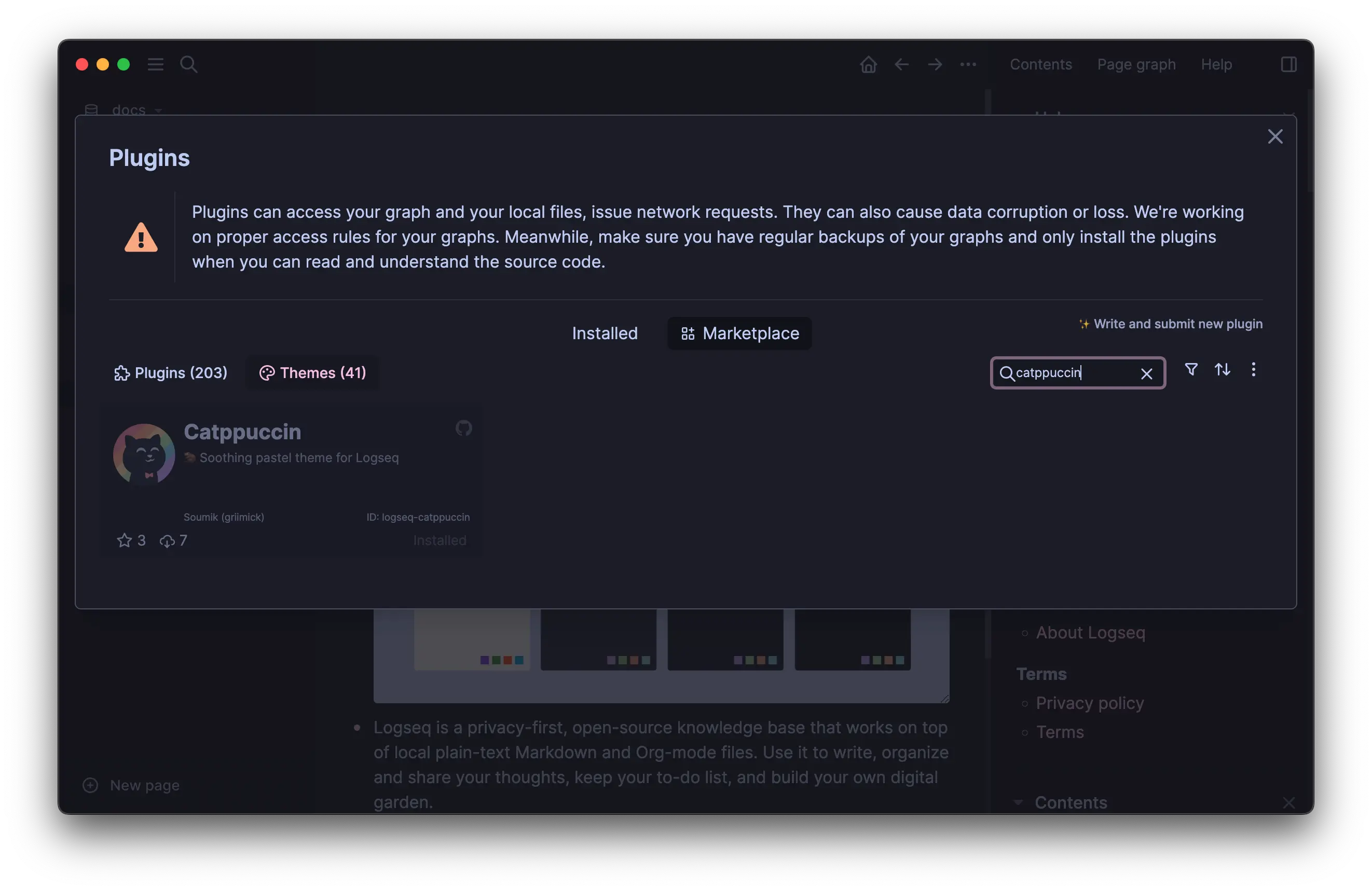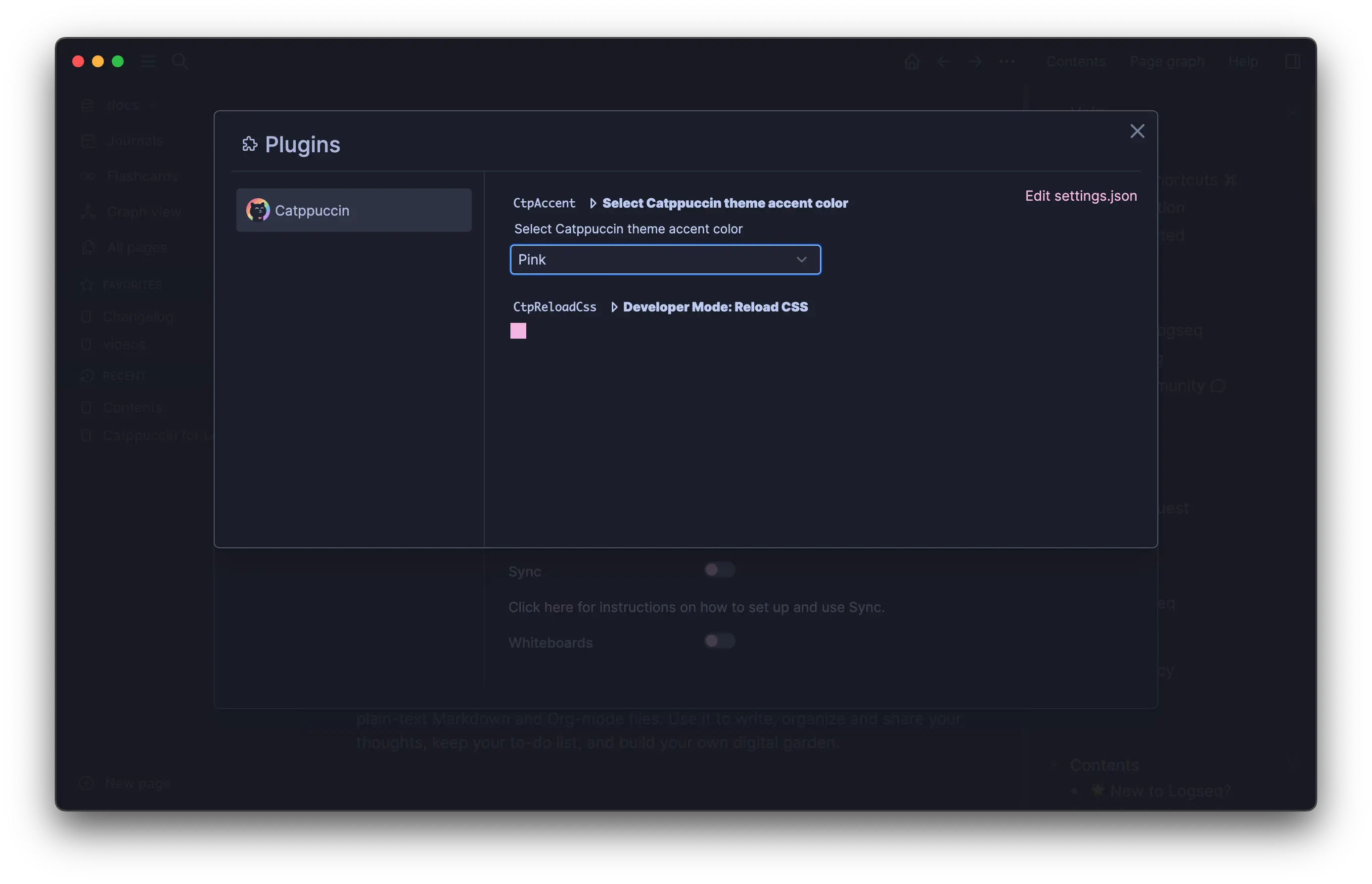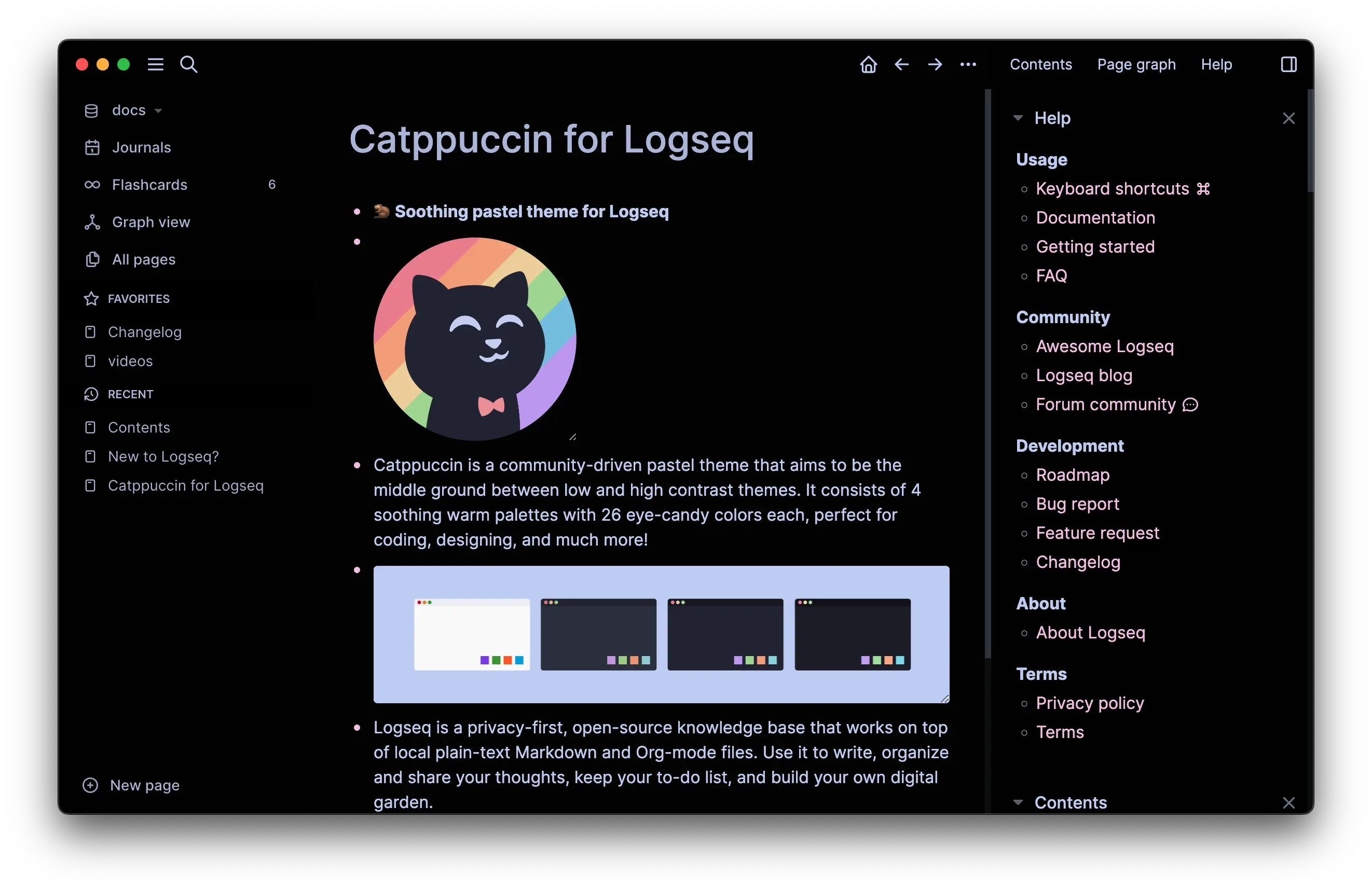Catppuccin for Logseq
Catppuccin for Logseq

Warning
Logseq now officially supports accents for its default theme. Catppuccin Theme DOES NOT support the new accent colors. Select no accent color or Logseq classical color (one of the first two) for maximum theme compatibility.
- Search for 'catppuccin' in
Plugins>Marketplace>Themesand install the plugin. - Choose the the appropriate theme variant from
Settings>Themes.
A. Add one of the following lines at the start of your custom.css and restart Logseq
Note
@import statement works only when defined at the top of CSS files (ref)
@import url('https://logseq.catppuccin.com/ctp-latte.css');
@import url('https://logseq.catppuccin.com/ctp-frappe.css');
@import url('https://logseq.catppuccin.com/ctp-macchiato.css');
@import url('https://logseq.catppuccin.com/ctp-mocha.css');
@import url('https://logseq.catppuccin.com/ctp-oled.css');OR
B. Add one of the following in your custom config.edn (source) and restart Logseq.
:custom-css-url "@import url('https://logseq.catppuccin.com/ctp-latte.css');"
:custom-css-url "@import url('https://logseq.catppuccin.com/ctp-frappe.css');"
:custom-css-url "@import url('https://logseq.catppuccin.com/ctp-macchiato.css');"
:custom-css-url "@import url('https://logseq.catppuccin.com/ctp-mocha.css');"This option is only available when the theme installed through the Plugins Marketplace
- Theme settings can be accessed under
Settings>Plugins>Catppuccin - Select an accent color from the dropdown under
CtpAccentsetting.
The niche dark side
You can choose this dark theme variant under Settings > Themes.
Current Maintainer(s)
Inspiration and Contribution
Copyright © 2023-present Catppuccin Org