-
-
Notifications
You must be signed in to change notification settings - Fork 163
Slack Plugin
EdDNVE edited this page Nov 14, 2024
·
3 revisions
The optional Slack plugin (beta) leverages the Nebula Logger plugin framework to automatically send Slack notifications for logs that meet a certain (configurable) logging level. The plugin also serves as a functioning example of how to build your own plugin for Nebula Logger, such as how to:
- Use Apex to apply custom logic to
Log__candLogEntry__crecords - Add custom fields and list views to Logger's objects
- Extend permission sets to include field-level security for your custom fields
- Leverage the new
LoggerSObjectHandlerPluginParameter__mdtCMDT object to store configuration for your plugin
Check out the Slack plugin for more details on how to install & customize the plugin
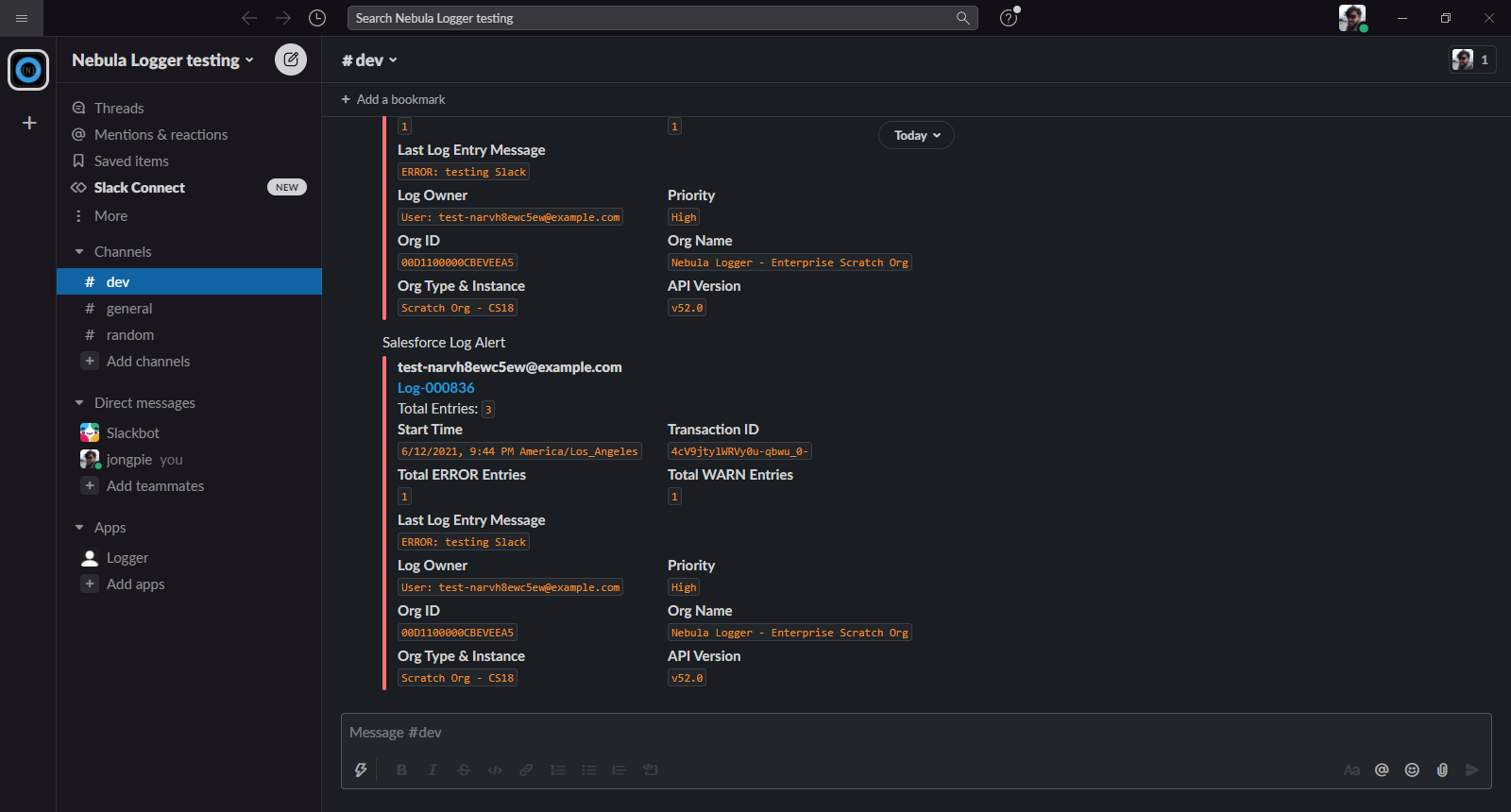
- Assigning Permission Sets to Users
- Configuring Global Feature Flags
- Configuring Profile & User-Specific Settings
- Configuring Data Mask Rules
Manual Instrumentation
- Logging in Apex
- Logging in Flow & Process Builder
- Logging in Lightning Web Components & Aura Components
- Logging in OmniStudio
- Logging in OpenTelemetry (OTEL) REST API
ISVs & Package Dependencies
- Overview
- Optionally Use Nebula Logger (When Available) with
CallableInterface - Require Nebula Logger with Strongly-Coupled Package Dependency
Troubleshooting
Pub/Sub with Platform Events
Persisted Data with Custom Objects
- Logger Console app
- Assigning & Managing Logs
- Using 'View Related Log Entries' Component on Record Pages
- Deleting Old Logs
Official Plugins