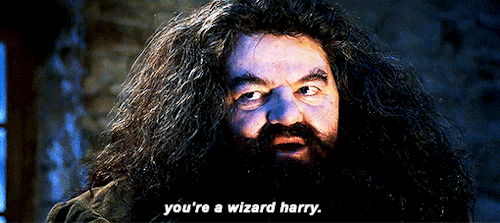Create a react app that displays the different Harry Potter houses and notable characters in them with two different components <House /> and <Character />.
- Save the following data to a separate .js file and import it to your App:
const houses = [{
houseName: "Slytherin",
imgSrc: "https://vignette.wikia.nocookie.net/harrypotter/images/0/00/Slytherin_ClearBG.png/revision/latest/scale-to-width-down/350?cb=20161020182557",
founder: "Salazar Slytherin",
element: "water",
notableCharacter: {
charName: "Draco Malfoy",
imgSrc: "https://pm1.narvii.com/6120/a9da34522b98393e52f0347fd14e6e98e296ff4f_hq.jpg",
}
},
{
houseName: "Ravenclaw",
imgSrc: "https://vignette.wikia.nocookie.net/harrypotter/images/4/4e/RavenclawCrest.png/revision/latest/scale-to-width-down/350?cb=20161020182442",
founder: "Rowena Ravenclaw",
element: "air",
notableCharacter: {
charName: "Luna Lovegood",
imgSrc: "http://www.electricferret.com/static/images/cbub/cbub_contender_image/6/5236/5236.jpg",
}
},
{
houseName: "Hufflepuff",
imgSrc: "https://vignette.wikia.nocookie.net/harrypotter/images/0/06/Hufflepuff_ClearBG.png/revision/latest/scale-to-width-down/350?cb=20161020182518",
founder: "Helga Hufflepuff",
element: "earth",
notableCharacter: {
charName: "Cedric Diggory",
imgSrc: "http://www.postavy.cz/foto/cedric-diggory-foto.jpg",
}
},
{
houseName: "Gryffindor",
imgSrc: "https://vignette.wikia.nocookie.net/harrypotter/images/b/b1/Gryffindor_ClearBG.png/revision/latest/scale-to-width-down/350?cb=20190222162949",
founder: "Godric Gryffindor",
element: "fire",
notableCharacter: {
charName: "Harry Potter",
imgSrc: "https://bigkidatheart.com/wp-content/uploads/2017/06/harry-potter-with-glasses-200x200.png",
}
},
]
export default houses;-
Display a single house (start with the first in the array)
-
Create a
Next Housebutton that displays the next house in our houses array. -
Create a
Show Characterbutton that shows the character within the house.
Add this code to your css file, notice that the styling deals with classes, so consider adding the class names to your elements
Hint: classes in JSX aren't added the same way we're used to in HTML. Instead of class="name" in your element, you will use className="name"
body {
text-align: center;
}
img {
width: 200px;
height: 200px;
}
.card {
box-sizing: border-box;
padding: 10px;
box-shadow: 1px 1px 1px black;
}
button {
padding: 5px;
margin: 5px;
border-radius: 5px;
}